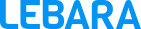Scams awareness
There are a wide variety of methods that scammers can use to impersonate legitimate businesses to try and gain access to your personal information. This is known as phishing and can be difficult to spot.
If you believe you’ve been targeted by a scam, report it at https://www.scamwatch.gov.au.
Common tricks:
Scammers may ask you for things like login details, your date of birth or ID numbers and banking information. These requests can come in a text, call, or email and usually include a link to click on or a number to call back.
If you receive any communication asking for you to call a number back, we recommend first checking the number on the company’s website. Lebara will never call you and ask for your PINs, passwords or send you a one-time passcode to complete verification.
You can find out more about how we protect your information here: Privacy Policy
If you have been a victim of a scam and have provided any financial information, contact your financial institution as soon as possible.
What to do if you receive suspicious correspondence or calls claiming to be from Lebara
If you receive a call, letter, email, text message or other communication that claims to be from Lebara and you suspect it may be a scam or hoax, give us a call on 1300 126 122 or email us at admin@lebara.com.au.
To learn more about how to spot and avoid scams, or report that you have been impacted by a scam, visit: Scamwatch
Scam emails and text messages
If you receive an email that is unknown, unsolicited or you suspect to be fraudulent including messages with a one-time code that you didn’t initiate, this is what we advise:
- Don’t reply to email
- Don’t provide any personal details
- Don’t click on any links
- Don’t open any attachments
- Don’t call any numbers associated with the email
- Don’t share any content of the email with anyone
- Report the email to Scamwatch
- Contact us on 126 122 (from your Lebara mobile) or 1300 126 122 (from any other service).
Scam phone calls
Scammers often use a method called ’call spoofing‘, which means they falsify the caller ID to hide their identity. The call may look like it’s coming from a local or trusted number, but it is not.
Call spoofing is common and while it can’t be fully stopped, we have added a new feature where a “Warning Suspected Scam” banner will appear on some calls which we think look suspicious.
Some flagged calls may be legitimate but letting them go to voicemail is a safer choice. This warning system will not catch every spoofed or scam call. To stay safe, do not share personal details during unexpected or unsolicited calls.
Lebara only calls our customers from selected numbers. If you receive a phone call that you suspect is fraudulent, this is what we advise:
- Don’t give the caller any personal details and hang up.
- Check that the call is coming from a number that’s not a number that we use (02 8015 6314).
- Block the caller/sender’s number using your phone’s built-in call rejection features or by downloading an app to restrict incoming calls and messages.
- Let the call go to voicemail and then listen to any message left to ascertain if this might be a genuine call.
- Report the call to Scamwatch
- Report the email or SMS to Scamwatch
- Contact us on 126 122 (from your Lebara mobile) or 1300 126 122 (from any other service).
Scam websites
Scam websites can be difficult to spot. Try to look out for incorrect spelling and grammar, and poor layout, imagery and styling. If you come across a website that you suspect is fraudulent, this is what we advise:
- Don’t click on any links
- Don’t call any numbers associated with the website
- Report the website to Scamwatch
- Contact us on 126 122 (from your Lebara mobile) or 1300 126 122 (from any other service).
Latest known scams
How to protect your device.
Here are some ways to protect your device.
• Make sure to use strong PINs and passwords and change them regularly. Avoid easy to guess PINs and passwords like ‘123456’, ‘000000’ and ‘password’.
• Lock your mobile handset and voicemail with strong PINs.
• Think carefully before clicking on a link or opening suspicious emails and attachments.
• Pay attention to your app permissions (what your apps are allowed to do and access, e.g. location, call history, etc). Only allow necessary permissions.